POLYMATICA VER.5.6: NEW MEASURES, FILTERS, HIGHER SPEED + MORE
FEBRUARY 2020
We are glad to announce a new release of the analytical platform Polymatica.
Release Date: February 2020. End of Service (EOS): February 2022.
1
A new import tab. The improved interface allows you to upload multiple data sources, including CSV and JDBC, as well as combine similarly structured data based on the Union rule.
.png)
.png)
2
Version 5.6 adds new types of measures – Median and Count. A median minimizes skewness in mean calculation if a data set contains extreme values. A count (non-distinct values) is an absolute number, for example, the number of goods sold over a selected period of time. Thus, there are 14 measures available in Version 5.6 – See the image below.
.png)
3
A new filter feature. You can filter over an interval between dates or a range of values.
.png)
4
A new clustering tab provides detailed information on clusters: count, maximum, minimum, range, average, and median. This allows you to choose the optimal number and quality of clusters.
.png)
5
Parallel sorting has been implemented on CPU to accelerate sorting and calculating a data aggregation by 30%.
6
Transparent integration with an external user directory via LDAP has been added. For government customers, we added integration with the Common Identification and Authorization System, part of the public services portal ecosystem.
7
We added stacked charts – bars and areas. Stacked Bar – bars are stacked one above the other along the vertical axis, their total height is equal to their total value:
.png)
100% Stacked Bar (option is available in the settings) – bars are also stacked one above the other, but in this case each shows a % out of their total value in %:
.png)
Stacked Area – areas are stacked one above the other along the vertical axis, their total height is equal to their total value:
.png)
100% Stacked Area (option is available in the settings) – areas are stacked over each other, but every single one shows a % out of their total value in %:
.png)
8
Values calculated in Polymatica can be used in further calculations and conditional filters, thus one can work with user defined measures just as with simple ones. For example, if the user calculated acost in Polymatica, in the future they will be able to make a selection of goods with a production cost of over $25.
9
You can save charts as pictures in PNG.
.png)
.png)
10
The Roles model has been simplified and reduced to a list of functions that will or will not be made available to a user.
.png)
Feel free to learn more about Polymatica platform and get the platform demonstration capabilities by calling
7-495-748-84-84 or by email sales@polymatica.ru.